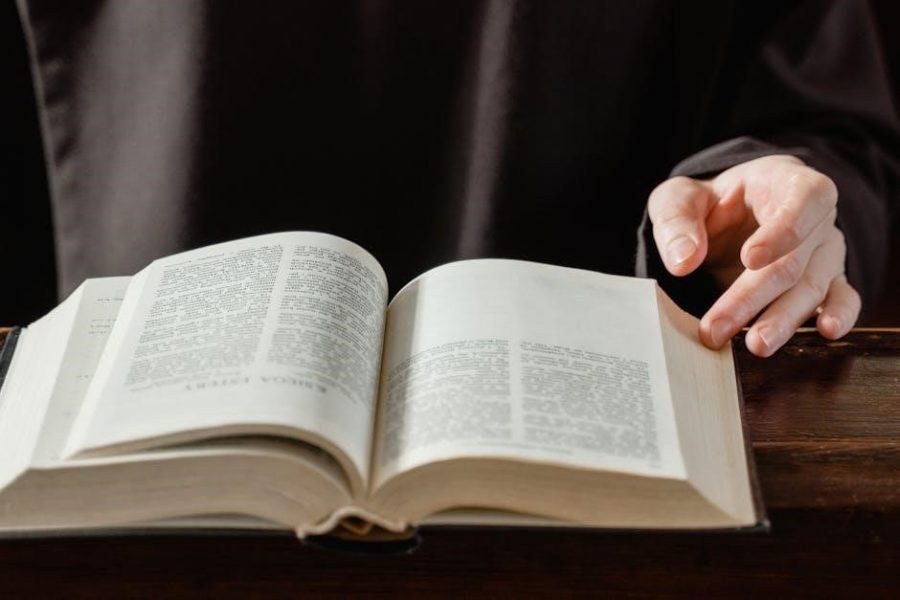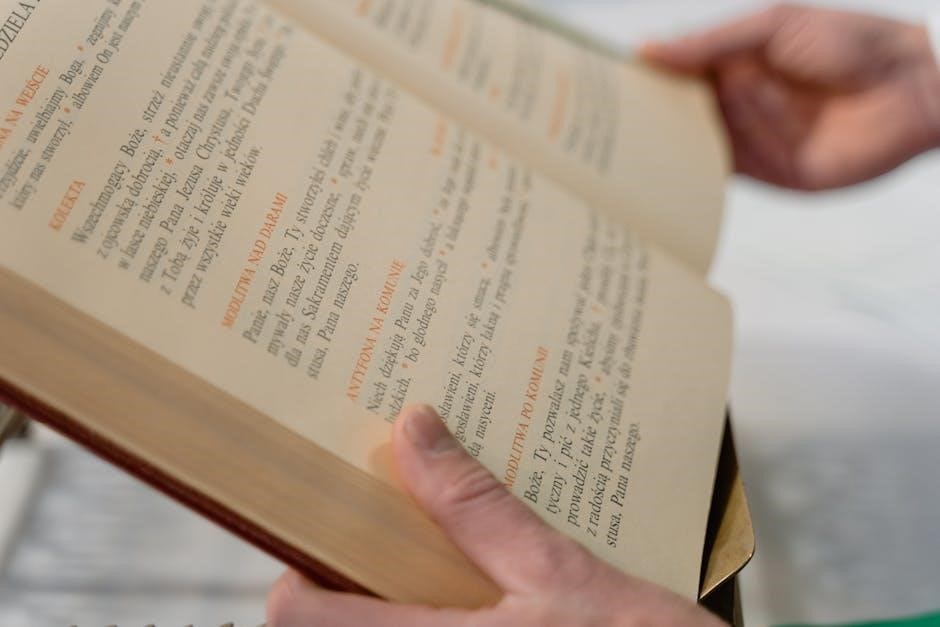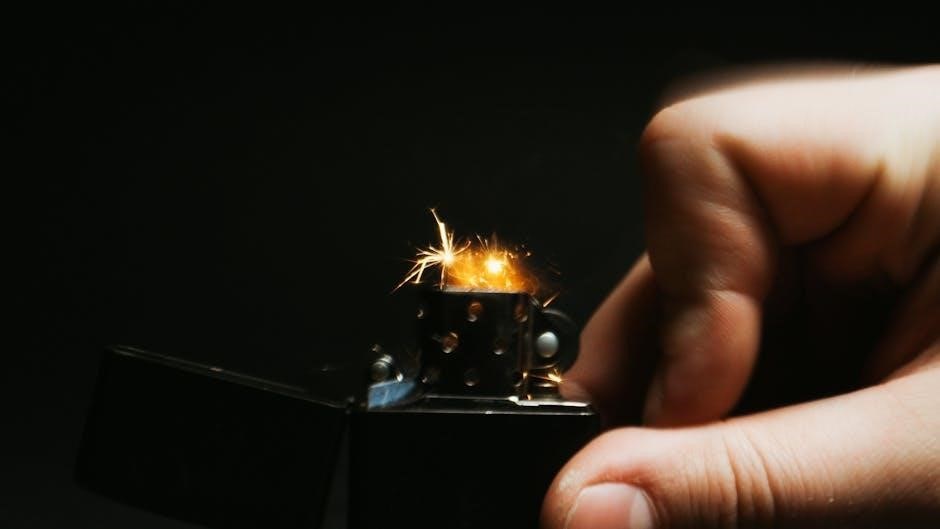The procedure involves safely removing the nasogastric tube once it is no longer needed, ensuring patient comfort and proper technique to avoid complications.

Brief Overview of Nasogastric Tubes
A nasogastric (NG) tube is a flexible catheter inserted through the nose, passing through the nasopharynx, and into the stomach. It is commonly used for feeding, decompression, or medication administration. NG tubes are typically made of silicone or polyurethane, with varying sizes and types suited for different patient needs. They are essential for patients who cannot eat orally due to illness, surgery, or neurological conditions. Proper placement and care are critical to prevent complications such as nasal irritation, sinusitis, or pulmonary aspiration. The tube’s removal is necessary when it is no longer required, ensuring patient comfort and avoiding unnecessary risks. Understanding the basics of NG tubes is fundamental for safe and effective clinical management.
Importance of Proper Removal Techniques

Proper nasogastric tube removal techniques are crucial to prevent complications and ensure patient safety. Improper removal can lead to discomfort, bleeding, or accidental dislodgement of adjacent structures. Correct methods minimize the risk of aspiration and nasopharyngeal trauma. Ensuring the tube is removed gently and smoothly helps maintain patient trust and comfort. Additionally, proper technique prevents lingering irritation or infection, promoting faster recovery. Adhering to established protocols ensures consistency and reduces the likelihood of errors. Proper documentation after removal is also essential for continuity of care. Overall, meticulous attention to removal techniques is vital for optimal patient outcomes and healthcare quality. This step is as important as insertion, requiring equal care and precision to safeguard the patient’s well-being.

Pre-Removal Steps
Before removing the nasogastric tube, verify physician orders and prepare necessary materials to ensure a smooth and safe procedure for the patient.

Verifying Physician Orders
Verifying physician orders is a critical step before nasogastric tube removal. Ensure the order specifies the removal, as the tube should only be taken out when no longer medically necessary. Review the patient’s medical records to confirm the physician’s instructions. If the order is unclear, consult with the healthcare provider before proceeding. This step prevents premature removal, which could lead to complications or the need for reinsertion. Proper documentation of the order verification is essential for legal and patient safety reasons. Additionally, check if any specific conditions or precautions are noted in the orders, such as the need for post-removal monitoring. Always adhere to the healthcare facility’s policies regarding order verification to maintain standardized care practices. This ensures that the removal process is both authorized and safe for the patient.
Preparing Necessary Materials
Preparing the necessary materials is essential for a smooth nasogastric tube removal process. Gather disposable gloves, a biohazard bag for waste disposal, and tissues or gauze for cleaning. A towel or absorbent pad should be placed under the patient’s chin to protect clothing from potential secretions. Ensure access to saline solution to flush the tube if needed, and have a secure container for the discarded tube. If available, a stethoscope may be used to verify tube placement before removal. Proper preparation ensures efficiency and minimizes delays during the procedure. Always follow infection control protocols, such as wearing gloves, to maintain patient safety. Having all materials ready beforehand allows the healthcare provider to focus on the patient’s comfort and procedure success. This step is crucial for maintaining a sterile and organized environment during the removal process.

The Removal Procedure
The removal procedure involves carefully extracting the nasogastric tube, ensuring minimal discomfort and preventing complications, guided by established medical protocols for safe and effective execution.
Step 1: Positioning the Patient
Proper positioning is crucial for safe nasogastric tube removal. The patient should be seated upright or in a semi-upright position to reduce discomfort and prevent aspiration. Ensure the patient’s head is elevated at least 45 degrees to facilitate easy removal and minimize the risk of gastric content reflux. A towel or protective drape should be placed over the patient’s chest to catch any secretions or debris. The patient should be instructed to remain still and avoid swallowing or speaking during the procedure to prevent accidental aspiration. If the patient is unable to sit up, they should be placed in a supine position with their head turned to the side. The healthcare provider should stand on the patient’s right side, ensuring clear access to the tube. Proper positioning ensures patient safety and comfort throughout the removal process.
Step 2: Removing the Tube
With the patient properly positioned, the healthcare provider should gently remove the nasogastric tube. Begin by cutting the tape securing the tube to the patient’s nose and loosening any clamps. Grasp the tube firmly near the nostril and slowly pull it out in one smooth motion, following the natural curve of the nasopharynx. Avoid using force, as this can cause discomfort or injury. If resistance is felt, pause briefly and reassess the positioning. Ensure the balloon, if present (e.g., Foley-type tube), is fully deflated before removal to prevent nasal mucosa tearing. After removal, inspect the tube for integrity and discard it appropriately. Monitor the patient for any signs of distress or bleeding. The process is typically quick, but patience is key to ensuring a safe and comfortable experience for the patient.
Step 3: Post-Removal Care
After removing the nasogastric tube, ensure the patient’s comfort and monitor for any complications. Offer water for sipping if permitted to help soothe the throat. Inspect the nostrils for bleeding or swelling and apply ice packs if necessary. Observe for signs of respiratory distress, nausea, or vomiting. Document the removal process, including the patient’s response and any issues encountered. Provide reassurance to alleviate anxiety. Ensure the patient is comfortable and able to speak or cough without difficulty. If discomfort persists, consider administering prescribed pain relief. Maintain a clean environment and dispose of the tube appropriately. Monitor for any delayed reactions and report concerns to the healthcare team promptly. Proper post-removal care ensures a smooth recovery and minimizes potential complications.

Post-Removal Care
Monitor for complications, ensure patient comfort, and document the removal process. Provide reassurance and address any discomfort or bleeding. Proper care promotes recovery and prevents issues.
Monitoring for Complications
After nasogastric tube removal, it is crucial to monitor for potential complications. Common issues include bleeding, swelling, or discomfort at the removal site. Rare but serious risks may involve nasal perforation or infection. Patients should be observed for signs of respiratory distress, such as coughing or shortness of breath, which could indicate tube fragments retained in the airway. Additionally, watch for gastric leakage or persistent nausea, which may suggest improper removal techniques. Immediate medical attention is required if complications arise. Monitoring ensures early detection and timely intervention, promoting patient safety and recovery. Proper documentation of observations is essential for continuity of care. By closely assessing the patient post-removal, healthcare providers can address any adverse effects promptly and effectively.
Ensuring Patient Comfort
Ensuring patient comfort during and after nasogastric tube removal is essential. Position the patient upright to reduce discomfort and prevent gagging. Use saline solution to moisten the nostrils, minimizing irritation. Provide emotional reassurance to alleviate anxiety. After removal, inspect the nasal passage for any remaining fragments or bleeding. Offer ice packs or topical anesthetics if discomfort persists. Assess the patient’s ability to swallow and breathe normally. Address any concerns or pain promptly. Comfort measures also include monitoring for nausea or vomiting, which may require antiemetic medication. Ensuring a calm and supportive environment helps the patient recover smoothly. Proper post-removal care fosters both physical and emotional well-being, enhancing the overall recovery process. Patient comfort is a priority to prevent long-term distress or complications. Always tailor interventions to individual needs for optimal outcomes. Regular follow-ups ensure sustained comfort and address any emerging issues promptly. Comfort is key to a successful recovery;
Documentation Procedures
Accurate documentation is critical after nasogastric tube removal. Record the date, time, and method of removal in the patient’s medical records. Note any challenges faced or complications encountered during the procedure. Document the patient’s response, including comfort levels and physiological reactions. Include details about post-removal care provided, such as wound cleaning or analgesia administered. Ensure all entries are clear, concise, and signed by the healthcare provider. Proper documentation ensures continuity of care and serves as a legal record of the procedure. It also helps track the patient’s recovery progress and informs future medical decisions. Maintain confidentiality and adhere to institutional policies for recording and storing patient information. Thorough documentation is vital for accountability and patient safety, ensuring all aspects of the removal process are accurately reflected. This step is essential for maintaining high standards of care and legal compliance.

Potential Complications

Common issues include resistance during removal or incomplete tube retrieval. Rare but serious risks involve bleeding, perforation, or tissue damage, especially if force is applied incorrectly.
Common Issues During Removal
Common issues during nasogastric tube removal include resistance when pulling the tube back, which may indicate it has formed a mucosal attachment. If the tube does not come out smoothly, gentle manipulation is advised, but force should be avoided to prevent injury. Another issue is the tube breaking during removal, leaving fragments inside the patient. This can happen if the tube is old or brittle. Additionally, some patients may experience gagging or discomfort during the process, which can be minimized by proper positioning and preparation. It is crucial to follow established protocols to avoid these complications and ensure a safe removal process.
Rare but Serious Risks
Rare but serious risks associated with nasogastric tube removal include perforation of the esophagus or nasal passages, which can lead to severe bleeding or infection. In some cases, the tube may inadvertently enter the trachea during removal, causing respiratory distress. Another rare complication is the dislodgment of the tube into the lungs, which can result in aspiration pneumonia. Additionally, if the tube is forcefully removed and parts are retained, surgical intervention may be required. These risks emphasize the importance of adhering to proper removal techniques and monitoring the patient closely during and after the procedure to ensure their safety and well-being.
The removal of a nasogastric tube is a critical procedure that requires careful adherence to established guidelines to ensure patient safety and comfort. Proper technique, verification of physician orders, and post-removal monitoring are essential to minimize risks and complications. While the process is generally straightforward, rare but serious risks such as perforation, aspiration, or tube misplacement highlight the need for vigilance. Healthcare providers must remain attentive to the patient’s condition throughout the procedure and beyond. By following best practices and maintaining open communication with the patient and their care team, successful removal can be achieved, ensuring the patient’s well-being and preventing adverse outcomes. This procedure underscores the importance of skill, precision, and compassion in healthcare delivery.